PRTG Network Monitor (HCM-MAIL-001)Password RecoveryPlease enter your user name. |

Paessler BlogRouter Monitoring with PRTG: When Internet "Works" But Performance Doesn't.Let me tell you about Sarah, an IT administrator I worked with at a growing accounting firm with offices across three continents. This story might sound familiar… Star, Ring, Mesh, or Bus? Understanding Network Topology Types That Actually WorkEver wonder why some networks scale effortlessly while others turn into a nightmare the moment you add a few devices? The way your network is structured - your network topology - often determines whether you spend Friday evening troubleshooting or actually enjoying your weekend. Closing Out 2025: Why the Net-SNMP Vulnerability Matters to Your NetworkIt has been an exhausting quarter for system administrators and security teams. The last three months have been dominated by a storm of high-priority security issues. We have seen critical vulnerabilities surfacing in everything from container orchestration platforms to widely used identity management systems. Just as many teams were preparing for the holiday freeze, yet another critical alert dropped on December 23 regarding the Net-SNMP protocol suite. Why SD-WAN Monitoring Matters - Optimize Latency, Jitter, and Packet Loss in Real-TimeSo you've finally made the jump to SD-WAN. Feels good, right? Your network architecture looks sleek and modern, WAN connections are spread across multiple data centers, and traffic routing happens dynamically without you lifting a finger. On paper, everything's perfect. IPv6 Monitoring: Why IT Admins Can't Ignore This TransitionOkay, real talk. When's the last time you actually thought about IPv6? Like, really thought about it? I'm guessing it's been sitting on your to-do list collecting dust. Maybe you glance at it occasionally, tell yourself dual-stack is working fine, that IPv4 will stick around for another few years at least. I mean, it's been working this long, right? Real-Time Monitoring for IoT Edge Devices: Troubleshooting, Metrics, and Best PracticesYou know that sinking feeling when your production line suddenly stops? Or when critical sensor data just... disappears? If you're running IoT edge devices, you've probably experienced this at least once. Maybe a gateway that silently failed at 3 AM. Or an edge module that consumed all available memory without warning. Scaling an MSP in 2026: The Tools, Models and Mindset You Need To Grow ProfitablyScaling an MSP in 2026 looks different. It’s not enough to simply grow. MSP leaders are being squeezed to scale services without adding headcount, losing control of their operations, or sacrificing profitability. This article is for MSP owners and senior leaders who want to grow cleanly and predictably. You’ll learn how to do that by simplifying your operating model, cutting tool sprawl, and leveraging monitoring as a foundation for profitable scale. Why Network Change Management Matters – And How Automation Saves Your IT Team From Costly OutagesYou know that sinking feeling when a routine configuration change brings down half your network? I'm talking about that specific Friday afternoon moment. You're planning to leave early for once. Then someone pushes what should've been a simple firewall update. Ten minutes later, your phone's blowing up, half the routers are unreachable, and you're explaining to very unhappy stakeholders why the entire east coast office just went dark. Everything You Need to Know About Small Business ITRunning a small business means juggling countless responsibilities, and IT often feels like one more thing competing for your limited time and budget. You're not alone in wondering whether you need professional IT support, what services actually matter, or how to protect your business without breaking the bank. 7 ITSM Best Practices That Deliver Exceptional IT ServiceIT service management shouldn't feel like a game of whack-a-mole. Reactive firefighting is often the result of preventable problems. There's a difference between teams that are always in crisis mode and those who feel like they're on top of things. The difference comes down to best practices. Whether you're just getting started with IT service management (ITSM) or you've been around for a while, there's always more to learn. For a quick refresher on the fundamentals of effective IT service delivery, check out this list of ITSM best practices. We cover the most important ITSM best practices that every IT infrastructure and operations manager should know. Each ITSM best practice addresses a common problem IT organizations face and provides a practical way to solve it. If you want to improve your ITSM processes or ITSM tool implementation, read this list. Detecting Exploitation: How Network Monitoring Complements your Security StackRule #1: Always Assume Breach An important principle in cybersecurity is to use the “assume breach” mentality, using the idea that an attacker has already infiltrated your system. This mindset helps minimize the blast radius of an attack, limit lateral movement around your network, and contain potential breaches before they escalate. What Does a Network Administrator Do? Roles, Skills & Career PathIt is hard to imagine a modern company without a stable Internet connection or without services on its local network. Behind this stable infrastructure is an employee who helps keep all systems running smoothly: the network administrator. But who is a network administrator, and why is it such an important role for modern companies? Virtual Infrastructure Monitoring: Surviving the Layer Cake of DoomHere's a fun drinking game for you: take a shot every time you discover a VM in your environment named "test-server," "idk-what-this-does," or "IMPORTANT-DO-NOT-DELETE" that for some reason is running a production workload nobody wants to touch anymore. OK, actually don't do that - you'll need to be sober when the inevitable happens and one of those mystery VMs goes down, taking an entire half of the company's operations with it. PRTG 25.4.114 is now available in the stable release channelWe've just released PRTG version 25.4.114 to the stable release channel. This version brings you important fixes for the Windows Updates Status (PowerShell) sensor and the VMware Datastore (SOAP) sensor, as well as new capabilities in the PRTG API v2. How to Solve Network Connectivity Problems (And Prevent Them)When you can't get online, it's more than just frustrating. It's a productivity killer. Network connectivity problems are more than an inconvenience. They can take your entire business offline. Time wasted staring at a blinking modem waiting to get online. When connectivity goes down, it's not just obvious how much time is wasted. You can't even easily research solutions. You find yourself jumping through troubleshooting loops trying to find out if the problem is your router, the ISP, or something else entirely. |